Ivy Tech’s Student Web Portal: MyIvy
Accessing MyIvy for New Albany HS Dual Credit Students
What is MyIvy ?
MyIvy is Ivy Tech’s web portal for students, faculty, and staff, providing access to all of Ivy Tech’s online services. Dual Credit high school students are actually Ivy Tech college students as well. In order for our Dual Credit students to feel more connected to Ivy Tech, we recommend each student set up their MyIvy account upon completion of the online Dual Credit application: www.ivytech.edu/dualcreditapplication.
Why is MyIvy beneficial? What are its common uses?:
- Printing Unofficial Transcripts (see page 2)
- Checking Grades
- Ordering Official Transcripts
- Utilizing the College’s Email System
- Accessing Tutor.com (for 24/7 free tutoring services)
- Downloading Free Microsoft Office
- Viewing Local and Statewide Student Discounts
- Accessing Scholarship Information
- Run a Degree Completion Audit (i.e. for STGEC and/or AGS)
Setting up MyIvy – First Time Users:
- To setup your account for the first time, visit https://myivy.ivytech.edu and click on the First Time Users link.
- Click on the “I Agree” button on the Acceptable Use Policy page.
- If you know your Ivy Tech email address, please enter it into the “Ivy Tech Email Address” box. If you do not know your Ivy Tech email, click “Don’t know your Ivy Tech email address?”.
- Enter the following pieces of information:
- First name
- Last name
- Student ID (or Ivy Tech C#) – get with your high school counselor (if needed)
- Your date of birth in MM/DD/YYYY format
- The zip code of your current mailing address
- You will then be asked to “Add Recovery Data”. Please enter a readily accessible email address and/or phone number. A validation code will be sent to you immediately.
- Upon verification, you will create a password.
- Your MyIvy account setup is now complete. If you would like to access MyIvy, you can do so by entering your Ivy Tech email address and password in the login boxes on the MyIvy homepage.
Accessing Unofficial Transcripts once logged in to MyIvy:
- Click on the “Student” tab (located on the left toolbar)
- Click on “Course Info” or “Advising” under the “Student” tab
- Click on “Unofficial Transcripts”
- Click “Submit”
Accessing MyIvy – Reset Your Password
- Visit https://myivy.ivytech.edu and click on the Reset Your Password link.
- If you do not know your Ivy Tech email, click “Don’t know your Ivy Tech email address?” and follow the prompts. Please note: You will need your Ivy Tech C# (get with your high school counselor if needed)
- Click on the “I Agree” button on the Acceptable Use Policy page.
- Type in your Ivy Tech email and click the “Get Started” button.
- Click “Reset My Password”.
- Choose a method of receiving your validation code.
- Enter your validation code.
- You can now create a new password. Passwords are valid for 90 days.
Students experiencing difficulty accessing their MyIvy account should contact the college’s Service Desk at:
helpdesk@ivytech.edu
1-888-489–5463 or 1-888-IVY-LINE